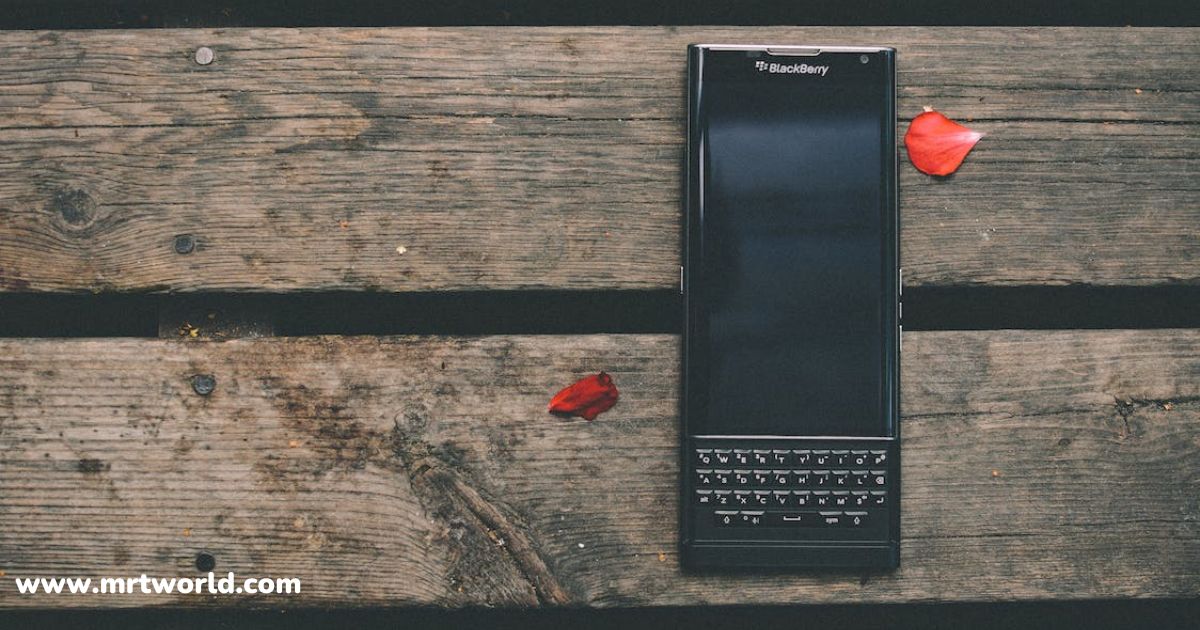Warning Signs that Indicate Your Phone Needs Maintenance and Repair
We rely on smartphones for communication, entertainment, and productivity. However, like any other electronic device, smartphones are prone to wear and tear, which can lead to various issues over time. Recognizing the warning signs that indicate your phone needs maintenance and repair from a phone repair shop is crucial to prevent further damage and ensure its optimal performance. This blog post will discuss the common warning signs you should know to identify when your phone requires professional attention. These include poor performance, battery draining too fast, apps not responding, poor audio and video quality, etc.
Warning Signs that Indicate Your Phone Needs Maintenance and Repair
Frequent Battery Drain and Overheating
One of the most noticeable warning signs that your phone needs maintenance and repair is frequent battery drain and overheating. If your phone’s battery life has significantly decreased and drains quickly, even with minimal usage, it may indicate an underlying issue. Similarly, excessive heat generation during normal operation or while charging could indicate a malfunctioning battery or other hardware components.
As a defective battery can be a hazard, it is important to consult an expert at a phone repair shop to get it fixed as soon as possible.
Slow Performance and Lag
If your phone has started to exhibit sluggish performance, frequent freezes, or delays in responding to your commands, it could indicate the need for maintenance. Various factors, such as software glitches, insufficient storage, or outdated operating systems, can cause slow performance and lag. Regular maintenance and optimization, including clearing cache, closing unnecessary background apps, and updating software, can help improve your phone’s performance. However, if the problem persists, it might be necessary to seek professional repair or iPhone repair shops to restore the maximum efficiency of your phone.
Unusual App Crashes and Error Messages
When your phone starts experiencing frequent app crashes, unexpected shutdowns, or displays error messages, it clearly indicates something is wrong. These issues can be attributed to software bugs, compatibility problems, or even malware infections. Attempting to troubleshoot the problem by reinstalling the affected apps or updating the software can be helpful in some cases. However, if the crashes and error messages persist, it is advisable to consult a professional technician who can diagnose and fix the underlying problem.
Network Connectivity Problems
Persistent network connectivity issues, such as dropped calls, weak signal strength, or difficulty connecting to Wi-Fi networks, can indicate hardware or software problems. While occasional network hiccups are normal, consistent connectivity issues are worth investigating. Try basic troubleshooting steps like restarting your phone, resetting network settings, or updating the software. However, if the problem persists, it may indicate a more significant problem that requires professional repair.
Physical Damage and Malfunctions
Physical damage, such as a cracked screen, water damage, or malfunctioning buttons, indicates that your phone needs immediate repair. Cracked screens affect the aesthetics and can lead to further damage to the underlying components. Water damage can cause corrosion and electrical shorts, resulting in various issues. Additionally, if you notice that buttons are unresponsive or behaving erratically, it could indicate a hardware problem that needs repair from a phone repair shop.
Cracked Screen
A cracked screen is one of the major types of Phone screen damage that not only visually unappealing but can also compromise the touch sensitivity and display functionality. It exposes the delicate components beneath the screen to dust, moisture, and further damage. Even a small crack can worsen over time, leading to a complete screen failure. If you notice a cracked screen, you should seek immediate repair or replacement to prevent further complications.
Malfunctioning Buttons
If you find that the buttons on your phone, such as the power, volume, or home buttons, are unresponsive, sticky, or behaving erratically, it indicates a hardware problem. Malfunctioning buttons can hinder your ability to navigate the device effectively. It could be due to physical damage, loose connections, or worn-out components. Seeking professional repair can help identify the underlying cause and restore the proper functionality of the buttons.
Conclusion
Recognizing the warning signs that indicate your phone needs maintenance and repair is crucial to address issues before they worsen. Battery drain and overheating, slow performance, app crashes, network connectivity problems, and physical damage indicate that your phone requires attention from a professional technician. Timely maintenance and repair can extend your phone’s lifespan and ensure that it continues to function optimally. Remember to back up your data regularly to prevent loss during repair processes. If you notice any of these warning signs, do not hesitate to seek professional assistance to keep your phone running smoothly.